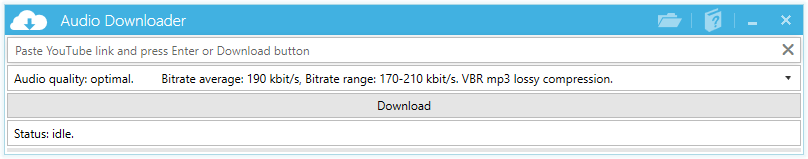Detailed instructions on how to run Audio Downloader for the first time
These instructions are for Windows 10 and chrome browser. First of all you need to download the application from the Home page or from this link. There are four steps to run the application for the first time:
Download the application
Press the download button (1) and wait until download completes. Press the downloaded zip archive (2).
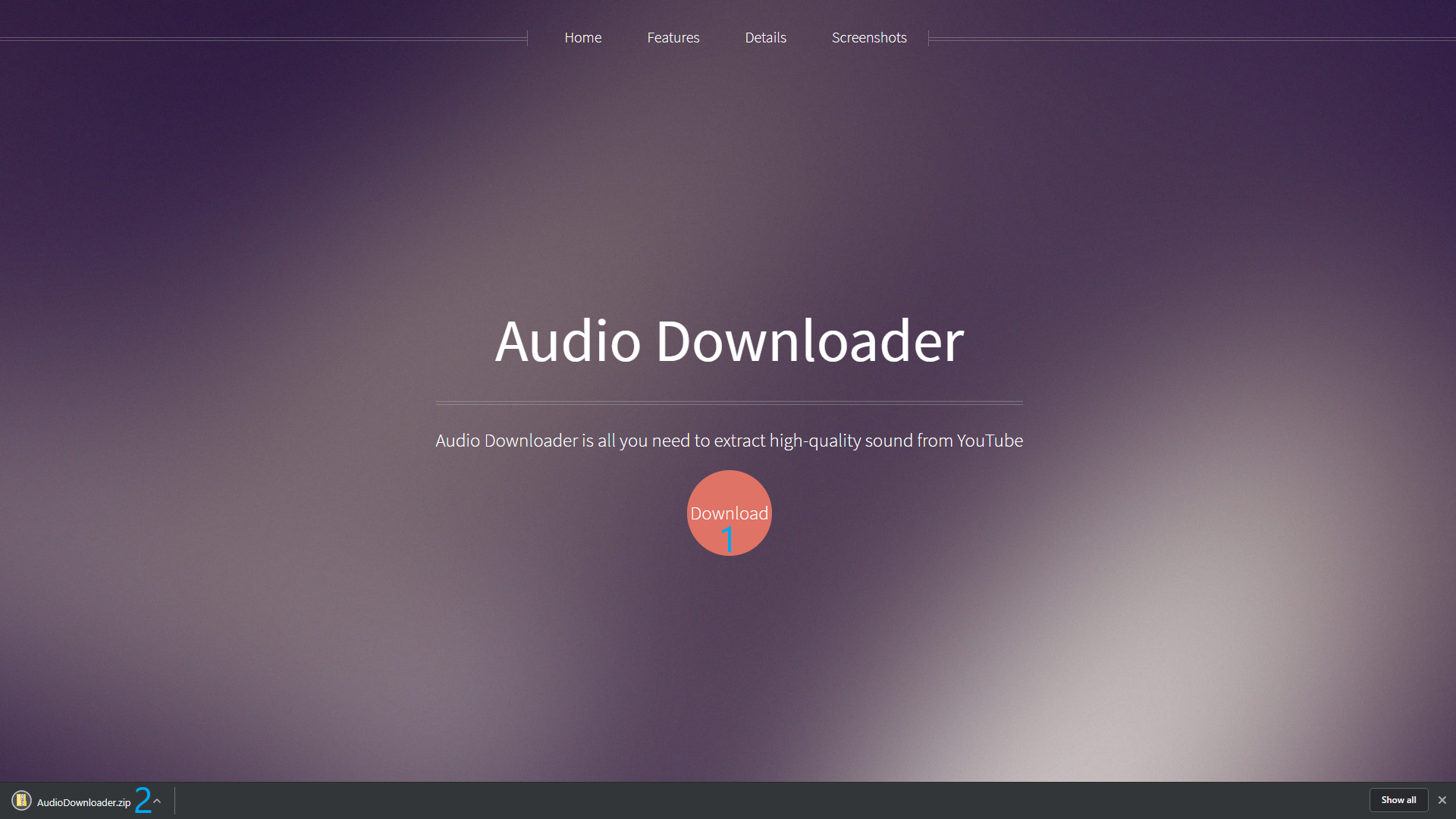
Extract the application
The zip archive opens and you can see its contents. Click the right mouse button not on any file but rather in-between e. g. at the end of the listed files (3). The context menu appears with the option "Extract All" (4).
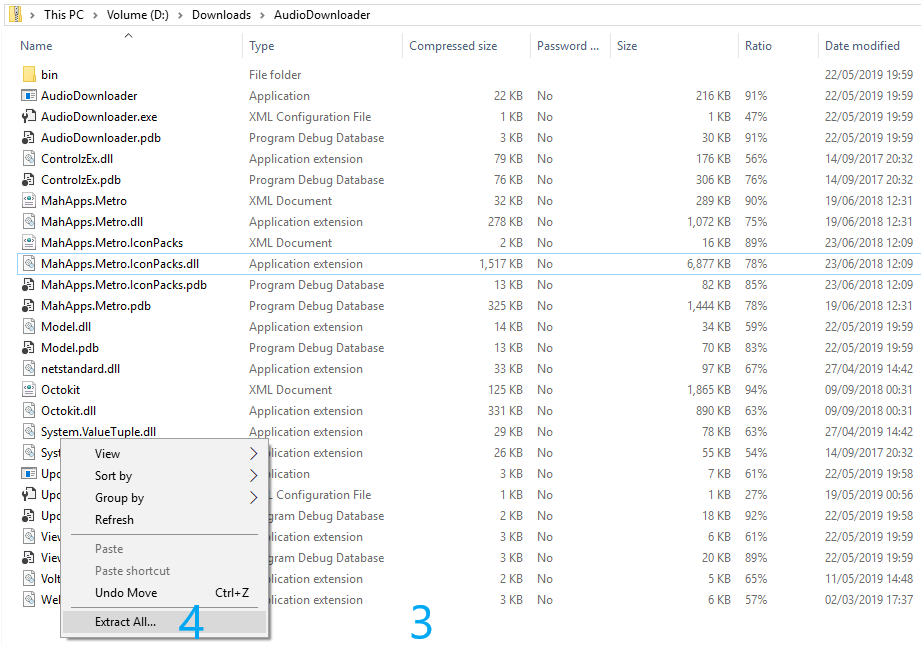
Now you are be able to extract all of the files to a new folder. In this example the folder is named "AudioDownloader" (the same as AudioDownloader.zip) file and it resides in "Downloads" folder. To extract to AudioDownloader folder click the extract button.
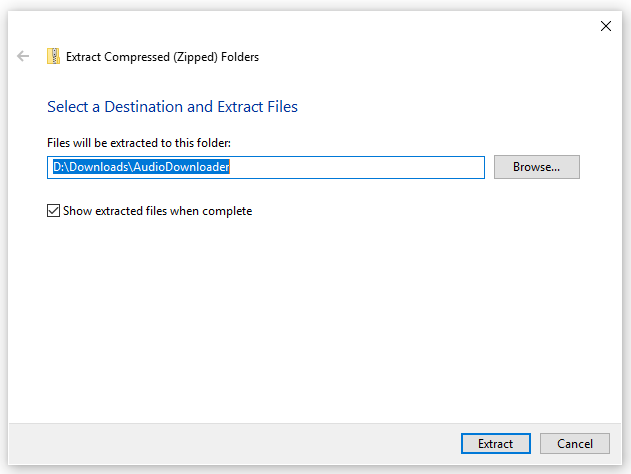
Unblock the application
Now you will see all the files used by the application. With the most important file "AudioDownloader.exe". Before you start the program you have to unblock it. To unblock the application press the AudioDownloader.exe (5) file with the right mouse button and choose "Properties" (6) from the context menu.
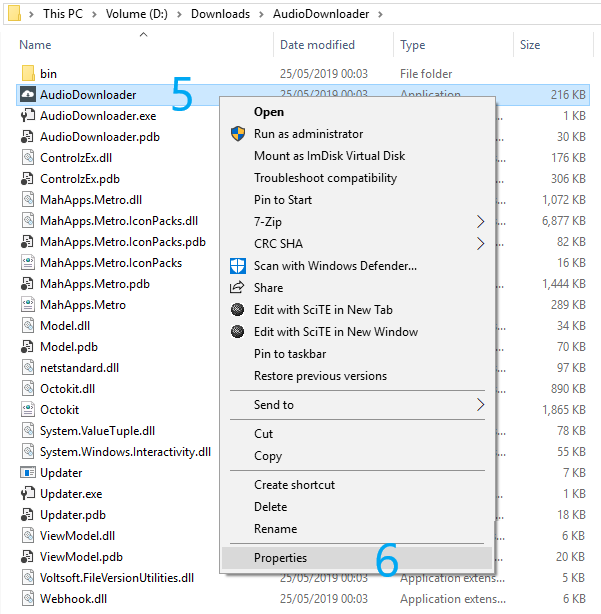
In the properties click "Unblock" checkbox (7) and confirm with "OK" button (8). This part deals with the security as the computer knows the file was downloaded from the Internet and this could always be a security issue. In this case You do not have to worry about the security and how the program works inside. This is because the whole application is open source and the code is hosted on GitHub. If you like you can look into the code by using the following link.
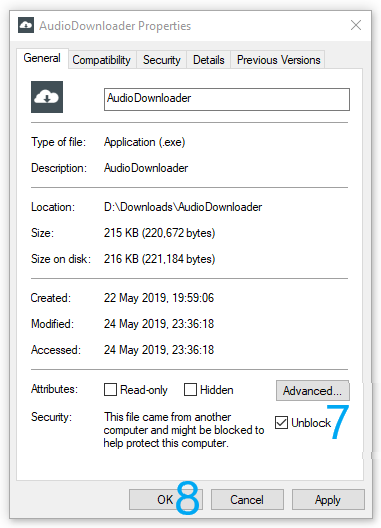
Run the application
Double click AudioDownloader.exe file. The application should start and udpate when necessary.
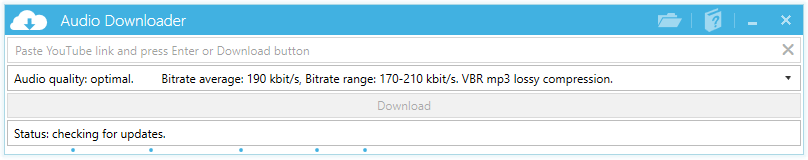
After updating completes the status of the application changes to "idle" and this means that the application is ready to work.